E-Commerce Speed with CDN and Caching: A Guide to Implementing Cloud Infrastructure and Content Delivery Networks
In today's fast-paced online marketplace, e-commerce sites need to deliver a fast, reliable, and secure experience to their customers. One way to achieve this is by implementing a Content Delivery Network (CDN). A CDN is a network of servers that distributes website content around the world, delivering content from the server closest to the user's location. By implementing a CDN on your e-commerce site, you can improve website performance, reduce server load, and provide a better user experience

In today's fast-paced online marketplace, e-commerce sites need to deliver a fast, reliable, and secure experience to their customers. One way to achieve this is by implementing a Content Delivery Network (CDN). A CDN is a network of servers that distributes website content around the world, delivering content from the server closest to the user's location. By implementing a CDN on your e-commerce site, you can improve website performance, reduce server load, and provide a better user experience for your customers. In this blog post, we'll discuss the benefits of implementing a CDN on your e-commerce site and provide a step-by-step guide to help you get started.
Choose A CDN Provider
CDN technology plays a crucial role in improving website speed, reducing server load, and enhancing website traffic. Cloudflare, Amazon CloudFront, Akamai, and Fastly are some of the most popular CDN providers available today. These providers offer advanced caching options, a global network of servers, SSL termination, real-time reporting, and DDoS protection.
When choosing a CDN provider, it's crucial to consider the specific needs of your e-commerce website. For example, if you have a global audience, you'll need a provider with a robust network of servers in multiple locations. If you deliver dynamic content, you'll need a provider that offers advanced caching options and real-time content optimization. You should also consider the provider's pricing and support options, as well as any integration requirements you may have with other tools or platforms.
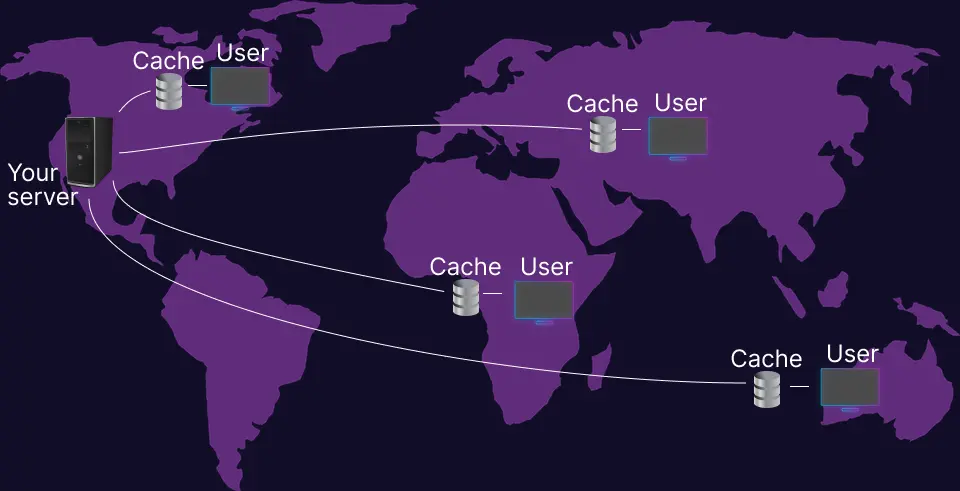
Ultimately, choosing the right CDN provider for your e-commerce website can have a significant impact on your website's performance and user experience. By assessing your needs, researching various providers, and evaluating them carefully, you can choose a provider that fits your requirements and take advantage of the benefits that CDN technology offers.
Properly Configure CDN
Configuring a CDN for an e-commerce website involves several technical aspects that are essential to ensure optimal performance and functionality. DNS setup, CDN provider configuration, content delivery, and performance optimization are some of the general technical aspects of configuring a CDN for an e-commerce website.
- DNS Setup: The first step in configuring a CDN is to set up DNS records for your e-commerce website, which route traffic to the CDN servers. This involves creating a CNAME record that points to the CDN provider's domain. Additionally, it is recommended to use a subdomain for your CDN, like cdn.yourdomain.com.
- CDN Provider Configuration: Once the DNS setup is complete, you need to configure your CDN provider account to point to your e-commerce website. This involves specifying the origin server or servers where your website's content is stored, setting up caching rules, and configuring SSL certificates. Additionally, it is recommended to enable HTTPS to improve the security of your e-commerce website.
- Content Delivery: The CDN provider will store copies of your e-commerce website's static content, such as images, CSS, and JavaScript files, on its servers, which are distributed globally to provide fast access to your website from anywhere in the world. Your e-commerce website's dynamic content, such as product pages, shopping cart, and checkout pages, should still be served from your origin server.
- Performance Optimization: To ensure the best possible performance for your e-commerce website, you need to optimize your content for delivery over a CDN. This involves optimizing images and other media files, compressing text-based files, and using content delivery techniques like minification, concatenation, and lazy loading.

By following these technical aspects, you can properly configure a CDN for your e-commerce website and improve its performance, reliability, and security.
A/B Test CDN During Stages of Implementation
A/B testing, also known as split testing, is a valuable technique that allows you to compare different versions of your website to determine which performs better. A/B testing can be used during stages of implementation of a CDN on your e-commerce website to help you assess the impact of the CDN on website performance and user experience.
- Determine the key metrics: Identify the key metrics that you want to test, such as page load time, bounce rate, conversion rate, or revenue. These metrics will help you evaluate the performance of your website before and after the implementation of the CDN.
- Develop test scenarios: Develop test scenarios that are representative of the different stages of implementation. For example, you might test the CDN's impact on page load time when accessing the website from different geographic locations, or the impact on checkout completion rates during peak traffic periods.
- Split traffic: Divide your website traffic between the original server and the CDN server to compare the performance of the two configurations. Use A/B testing software to randomly assign visitors to either the control or test group.
- Analyze results: Analyze the results of your tests to determine the impact of the CDN on your key metrics. Compare the performance of the original server with the CDN server, and use statistical analysis to determine whether the differences are significant.
- Optimize: Use the insights gained from the A/B testing to optimize the configuration of the CDN for maximum performance and user experience.
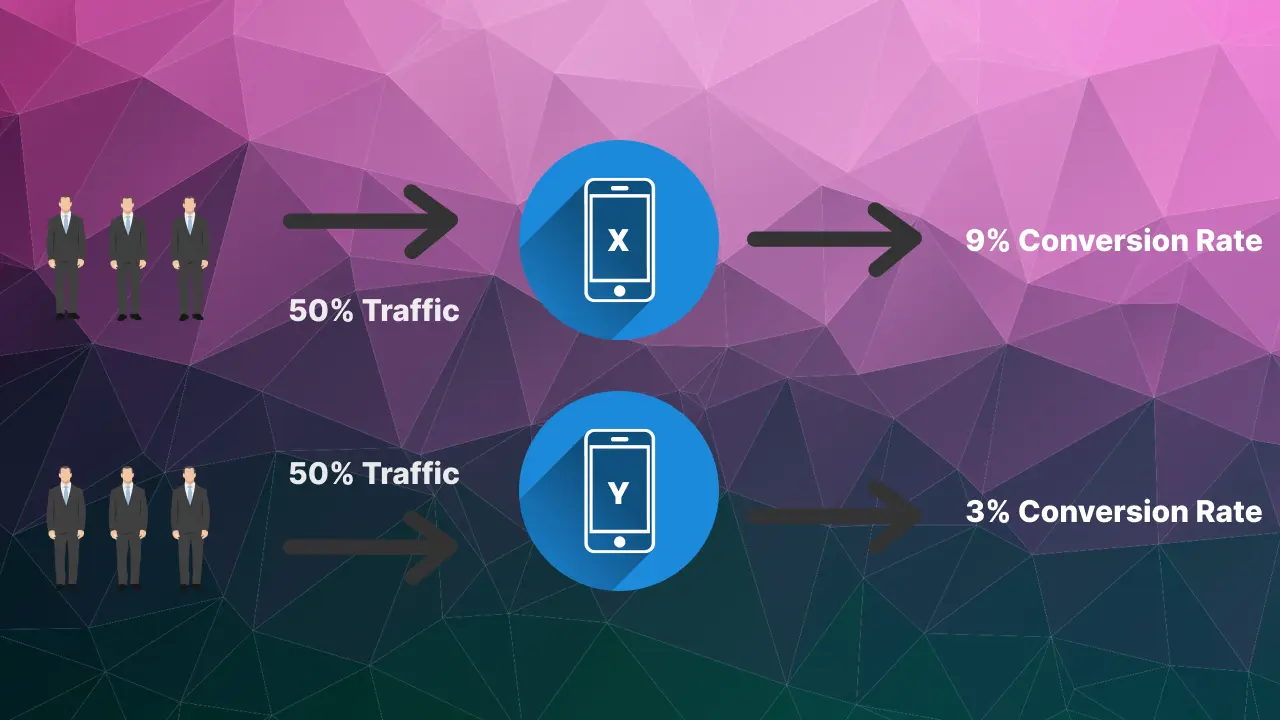
By conducting A/B testing during stages of implementation of a CDN on your e-commerce website, you can fine-tune the configuration to optimize performance, increase conversions, and ultimately boost revenue.
Monitor CDN Performance
Monitoring the performance of your e-commerce website after implementing a CDN is critical to ensure that the CDN is delivering the desired performance benefits. Many CDN providers offer real-time monitoring that allows you to view traffic, usage, and performance metrics in real-time. This allows you to quickly identify and troubleshoot any performance issues and optimize the CDN for maximum performance and user experience.
- Real-Time Monitoring: Many CDN providers offer real-time monitoring that allows you to view traffic, usage, and performance metrics in real-time. This allows you to quickly identify and troubleshoot any performance issues and optimize the configuration of the CDN.
- Performance Testing: Periodic performance testing can help you assess the impact of the CDN on website performance. Tools like Google PageSpeed Insights or GTmetrix can be used to test website speed and performance from different locations and devices.
- Analytics: Analytics tools like Google Analytics can provide insights into how the CDN is impacting key metrics like bounce rate, conversion rate, and revenue. By comparing performance data before and after the implementation of the CDN, you can evaluate the effectiveness of the CDN.
- Uptime Monitoring: It's essential to monitor the uptime of your e-commerce website and the CDN to ensure that your website is always available to users. Uptime monitoring tools like Pingdom or UptimeRobot can notify you in real-time if there are any issues.
- Security Monitoring: It's important to monitor the security of your e-commerce website and the CDN to ensure that sensitive data is protected. Security monitoring tools like Cloudflare or Sucuri can help you monitor your website for potential security threats.
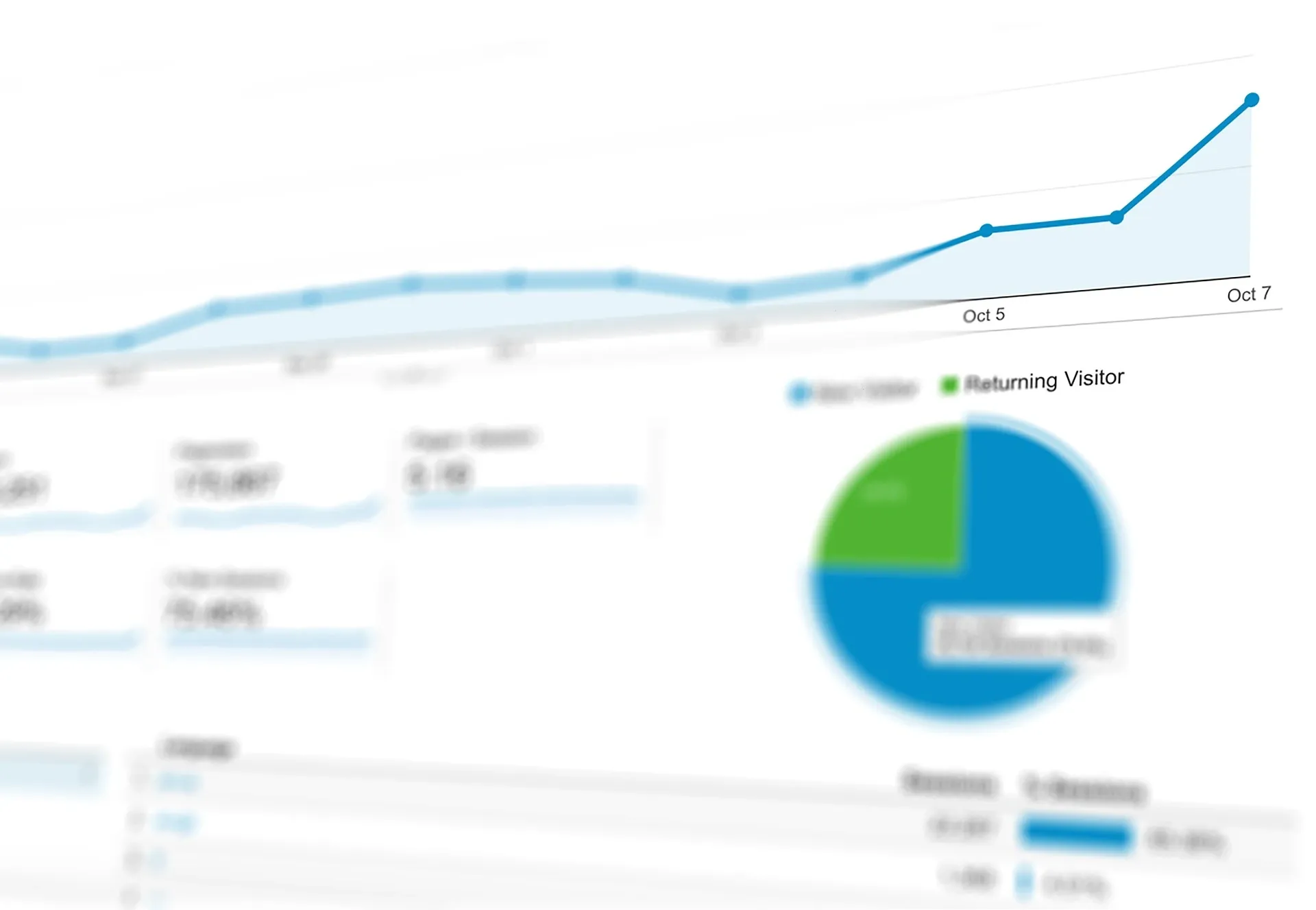
By monitoring the performance of your e-commerce website after implementing a CDN, you can ensure that your website is delivering optimal performance, security, and user experience. Regular monitoring and analysis can help you identify areas for improvement and optimize the configuration of the CDN for maximum performance benefits.
Ultimately, choosing the right CDN provider for your e-commerce website can have a significant impact on your website's performance and user experience. By assessing your needs, researching various providers, and evaluating them carefully, you can choose a provider that fits your requirements and take advantage of the benefits that CDN technology offers.

