Deploying Web-Based Data Visualizations with Bokeh in Python
The ability to manipulate data in an easy and readable way has made Python a staple of the data science community. Nevertheless, Python has…

Table of Contents
The ability to manipulate data in an easy and readable way has made Python a staple of the data science community. Nevertheless, Python has become an increasingly popular language among web developers who want to build data-centered applications on the web.
One popular Python tool for this purpose is Bokeh, a Python library for building interactive data visualizations for the web.
In this tutorial, we’re going to show you how to create a Bokeh server with various charts. While we’ll be doing this in Codesphere, a browser-based IDE with easy deployment features, this tutorial is applicable to any IDE.
You can learn more about Codesphere here:
Getting Started
To start off, in an empty directory create a virtual environment with:
pipenv shell
Once that process is complete, in your virtual environment install Bokeh with:
pipenv install bokeh
Finally, we’re going to create a main.py file to house the following Bokeh code, which creates a simple line graph:
Alternatively, here is the starter project above ready to deploy from Codesphere (Don’t forget to enter your virtual environment and install Bokeh!):

Now if you are using a local ide, you can serve this Bokeh application with:
bokeh serve main.py
If you are running your app in Codesphere, you need to adjust that deploy command so that it runs on port 3000 and allows the server to run from Codesphere’s domain.
bokeh serve main.py — port 3000 — allow-websocket-origin=*
And you then should see your app deployed!
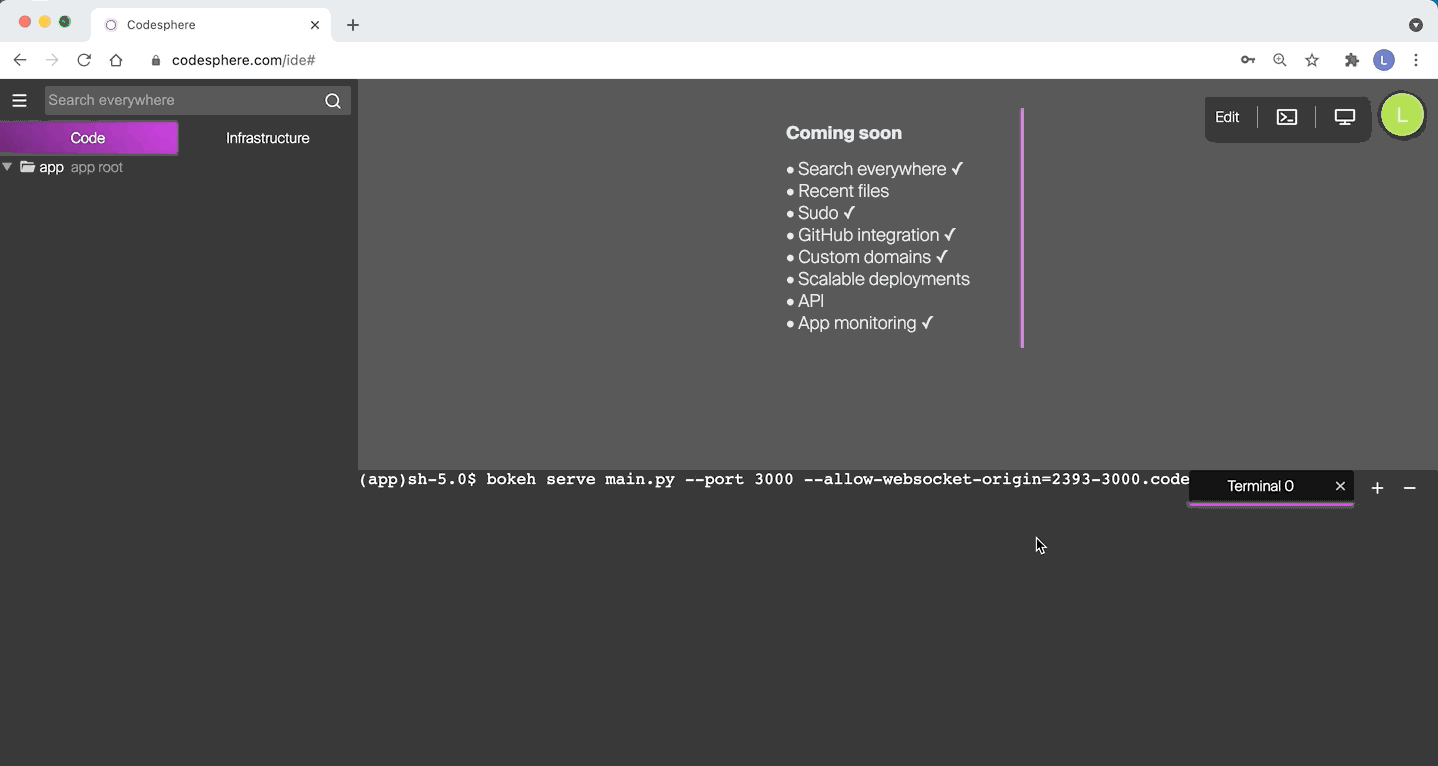
How to Make Different Charts in Bokeh
Even though Bokeh is an incredibly extensive library, it is still very easy to create different types of Charts. Here are the functions to generate different types of basic chart:
Line Chart:
p.line(x,y, line_width=2)
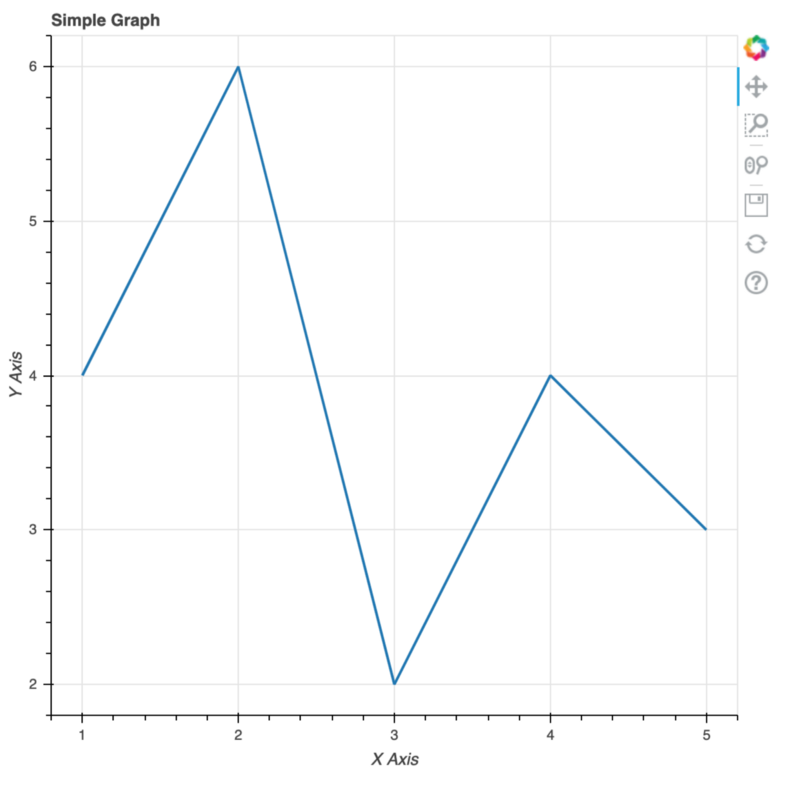
Bar Chart:
p.vbar(x=x, top=y, width=0.5)
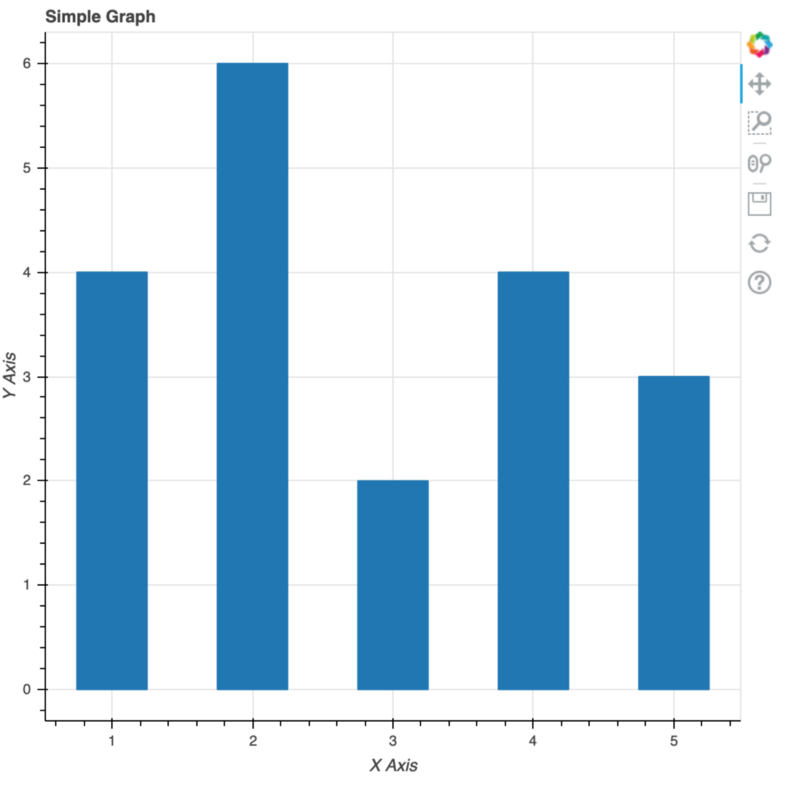
Scatterplot:
p.scatter(x, y, size = 20)
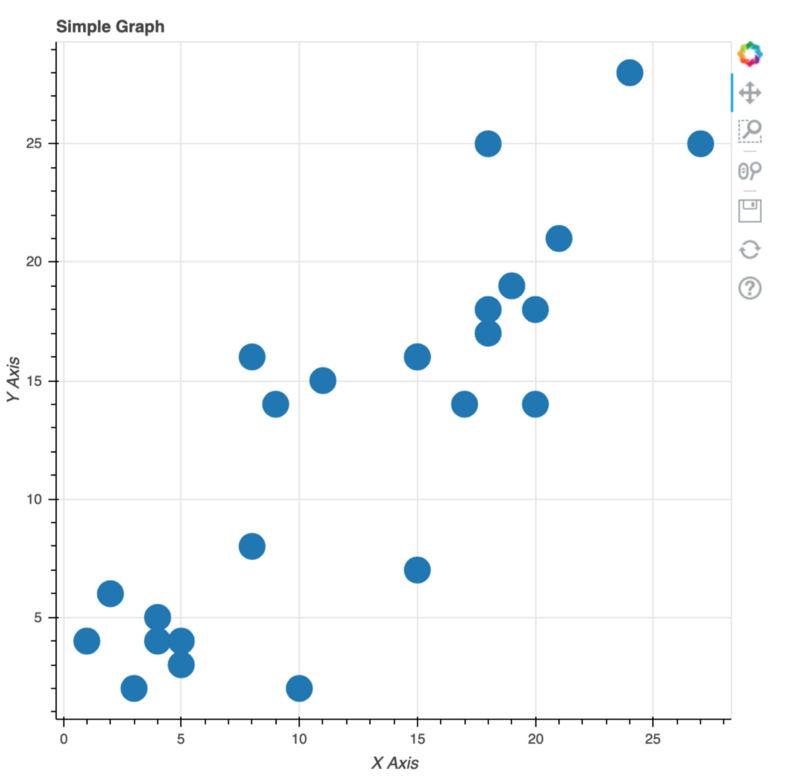
Thanks for reading! For more information and updates on how Codesphere is revolutionizing the software industry, follow us on our socials.
Stay tuned and Happy Coding!

