How to open a GitHub project in Codesphere
Codesphere is a development ecosystem that combines a collaborative IDE, GitOps, and cloud services to streamline the development of…

Table of Contents
TUTORIAL: How to open a GitHub project in Codesphere
Codesphere is a development ecosystem that combines a collaborative IDE, GitOps, and cloud services to streamline the development of scalable web applications.
Nowadays it’s hard to imagine development without using git. That’s why in today’s article we’ll show you how to clone your git project from GitHub and open it in Codesphere.
Clearing the working directory
At the moment, when a new app is created, Codesphere clones a default project from GitHub. To quickly clear out the working directory we can run the following command in the terminal:
rm -rf ..?* .[!.]* *
Cloning a GitHub repository
To clone a GitHub repository, we first need to find the repo’s web URL. This will typically be:
https://github.com/YOUR-USERNAME/YOUR-REPO-NAME.git
To find the right one, navigate to the green code button on your repo’s main page.
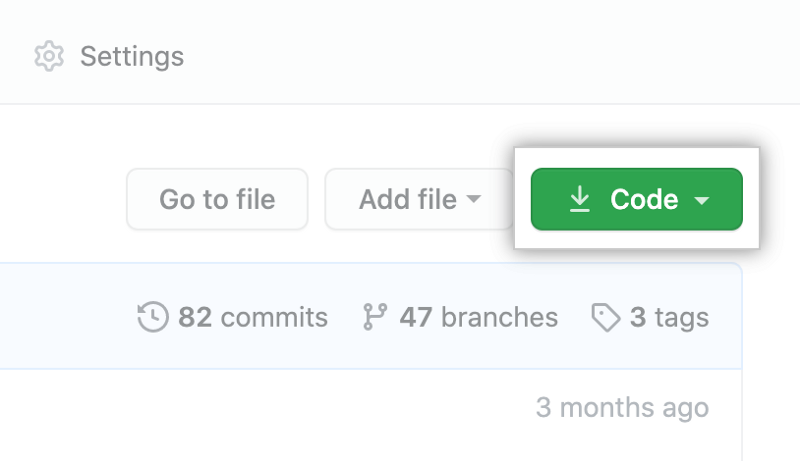
Then click on ‘https’ and copy the URL.
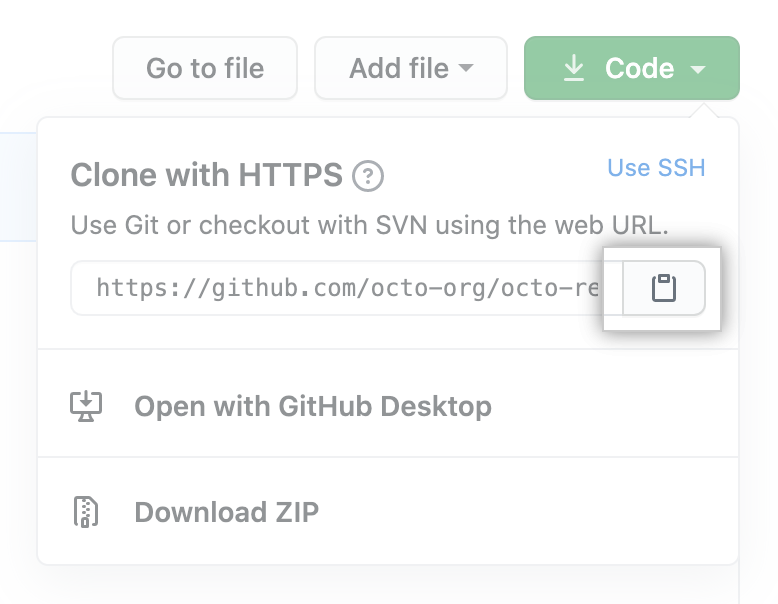
After that, navigate back to Codesphere and run the following command in the terminal to clone the repo:git clone URL
For example, here is how this command looks for me:git clone https://github.com/LiorB-D/ToDoList.git .
Finally, your project should now appear under Code in the file tree.
Thanks for reading!
By the way, the direct GitHub integration is coming soon to make the version control process as simple as possible.
Stay tuned and happy coding!

