David vs. Goliath: How to beat much larger competitors with better UX - How Dropbox competes against Google Drive
In the world of cloud storage, Dropbox has emerged as a formidable player and disrupted the status quo of established companies like Google Drive. Since its launch in 2007, Dropbox has steadily gained popularity, user adoption, and revenue, becoming a top Dropbox alternative to Google Drive. With features like Dropbox free plan, Dropbox for work, and Dropbox smart sync, it has become the preferred choice for many users. In this blog post, we'll dive into the factors that contributed to Dropbox's

In the world of cloud storage, Dropbox has emerged as a formidable player and disrupted the status quo of established companies like Google Drive. Since its launch in 2007, Dropbox has steadily gained popularity, user adoption, and revenue, becoming a top Dropbox alternative to Google Drive. With features like Dropbox free plan, Dropbox for work, and Dropbox smart sync, it has become the preferred choice for many users. In this blog post, we'll dive into the factors that contributed to Dropbox's success over Google Drive, including Dropbox vs Google Drive comparison, and discuss how businesses can apply these principles to disrupt established markets.
UX & UI Emphasis
Dropbox's success can be attributed to its relentless focus on user experience, which made its service incredibly easy to use right from the start. With a simple and intuitive interface that allowed users to store and share files seamlessly, Dropbox quickly gained popularity and user adoption. This ease of use was critical, particularly as cloud storage was still a new concept. In contrast, Google Drive was initially focused on integrating with Google's suite of productivity tools, making it more complicated for users not already familiar with Google's ecosystem. For those looking for a Dropbox alternative, Dropbox offers a free version, as well as a Dropbox for work version that includes features such as Dropbox smart sync to optimize storage usage.
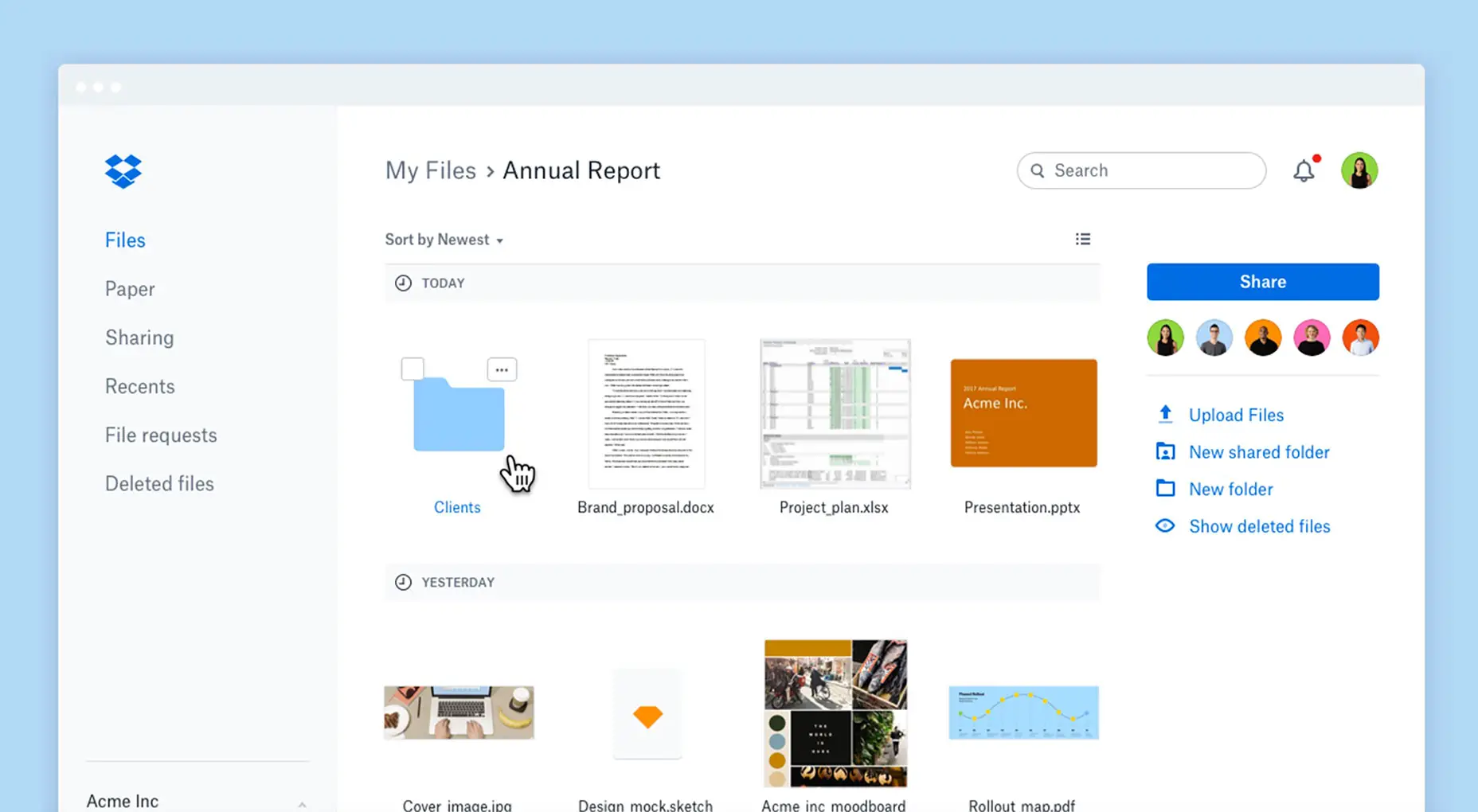
Dropbox's commitment to user experience extended to reliability and speed, with its service always available and fast file uploads and downloads. This was especially crucial for professionals who needed quick and easy access to their files. Furthermore, Dropbox continuously enhanced its service by taking user feedback into account. The company updated its software frequently and integrated new features as recommended by its users, which aided in creating a dedicated and involved user community.
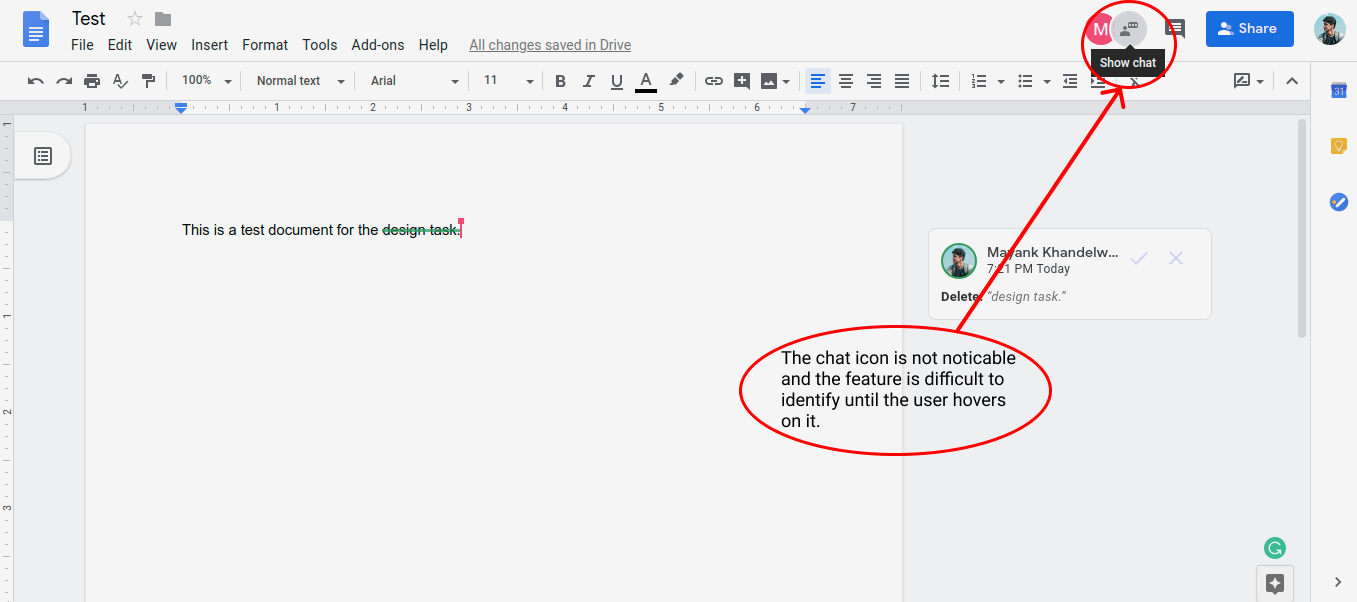
When it comes to comparing Dropbox vs Google Drive, one of the key differences is their approach to user experience. While Dropbox prioritized simplicity and reliability, Google Drive focused on integrating with its suite of productivity tools. However, this approach made Google Drive less intuitive for users who were not already familiar with Google's ecosystem, which may have made it harder for the service to attract new users or serve as a Dropbox alternative.
SaaS Trial-Based Model
Dropbox's "freemium" business model was another key factor in its success. The company offered a free plan that provided users with a limited amount of storage space and basic features, which allowed them to try out the service before committing to a paid plan. This approach was crucial in building a loyal user base and helped differentiate Dropbox from other cloud storage services like Google Drive. While Google Drive also offered a free plan, it was not as generous as Dropbox's and did not offer the same level of ease of use and smart sync technology.
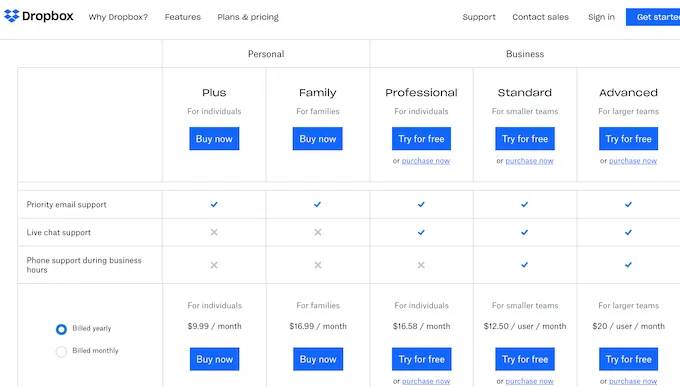
Dropbox's success in overtaking Google Drive can be attributed in part to its freemium business model. By offering a free plan, the company was able to attract a significant number of users who were interested in trying the service without committing to a paid plan. This strategy was particularly effective in the early days of cloud storage when users were unfamiliar with the concept and hesitant to pay for a service they had not used before. Dropbox's free plan was more generous than Google Drive's, which helped the company build a large and loyal user base.
Dropbox's paid plans were an attractive option for users who required more advanced functionality, such as larger storage capacities and additional features. By offering these paid plans, Dropbox was able to monetize its user base while still providing a valuable service to its customers. The company's freemium business model, which included a generous free plan, allowed Dropbox to showcase its reliability, ease of use, and smart sync functionality. This approach helped build trust with users and encouraged them to upgrade to a paid plan, providing Dropbox with a steady stream of revenue.
Cross-Platform Compatibility
Dropbox's cross-platform compatibility was another key factor in its success, setting it apart from Google Drive, which was primarily optimized for Google's own suite of products. Dropbox's service was designed to work seamlessly across multiple devices and operating systems, making it an attractive option for users who preferred to use a mix of platforms. This compatibility helped Dropbox build a broader user base and solidify its position as a top cloud storage alternative.
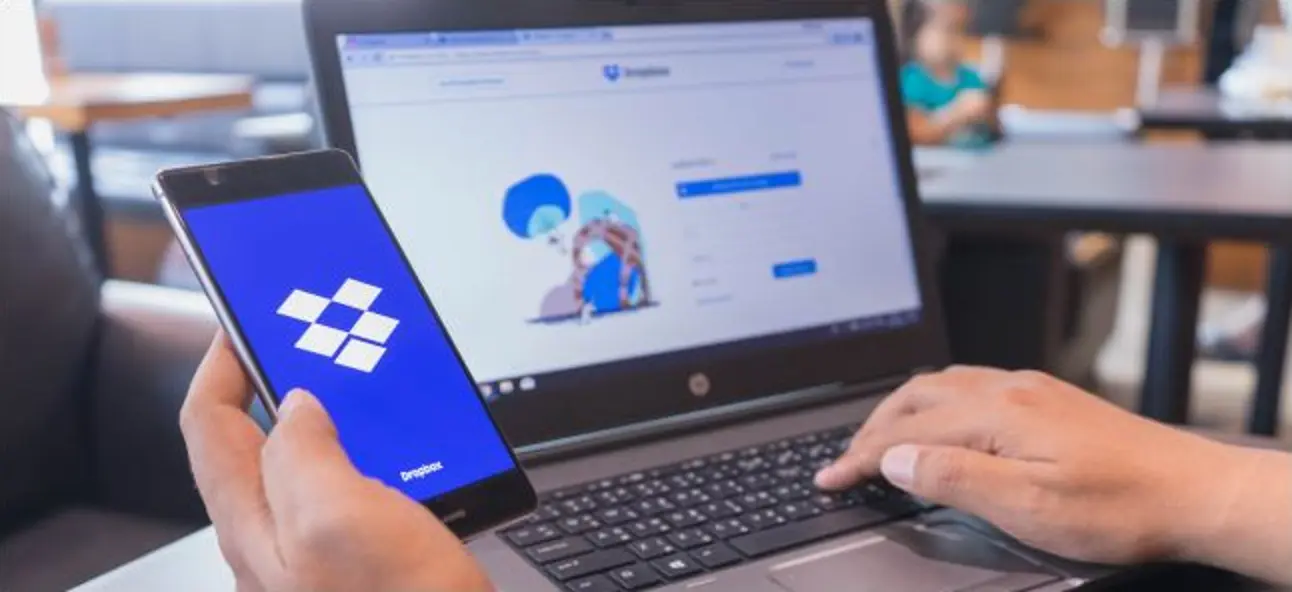
Dropbox's availability on multiple platforms, including Windows, Mac, Linux, iOS, and Android, through desktop and mobile apps, is one of its most significant strengths. These apps offer a consistent and seamless user experience, regardless of the operating system and device, making it simple for users to manage and access their files. This feature is particularly useful for Dropbox for work users who often work across various platforms and devices.
When Google Drive was launched, it was primarily optimized for use with Google's suite of products, such as Google Sheets, Gmail, and Google Docs. While it was later made compatible with different devices and platforms, this initial focus made it less appealing to users who preferred different tools and platforms. In contrast, Dropbox prioritized cross-platform compatibility, making it easy for users to access their files from a variety of devices and operating systems. This helped Dropbox to appeal to a wider range of users, which in turn helped to build a loyal and engaged user base.
User-Centric Brand Identity
In addition to the previously mentioned principles, Dropbox also invested in building a strong brand that could connect with its target audience. By launching extensive marketing campaigns that highlighted the reliability and user-friendliness of its service, the company managed to build a loyal and passionate user base that was willing to advocate for Dropbox as a preferred file-sharing solution.
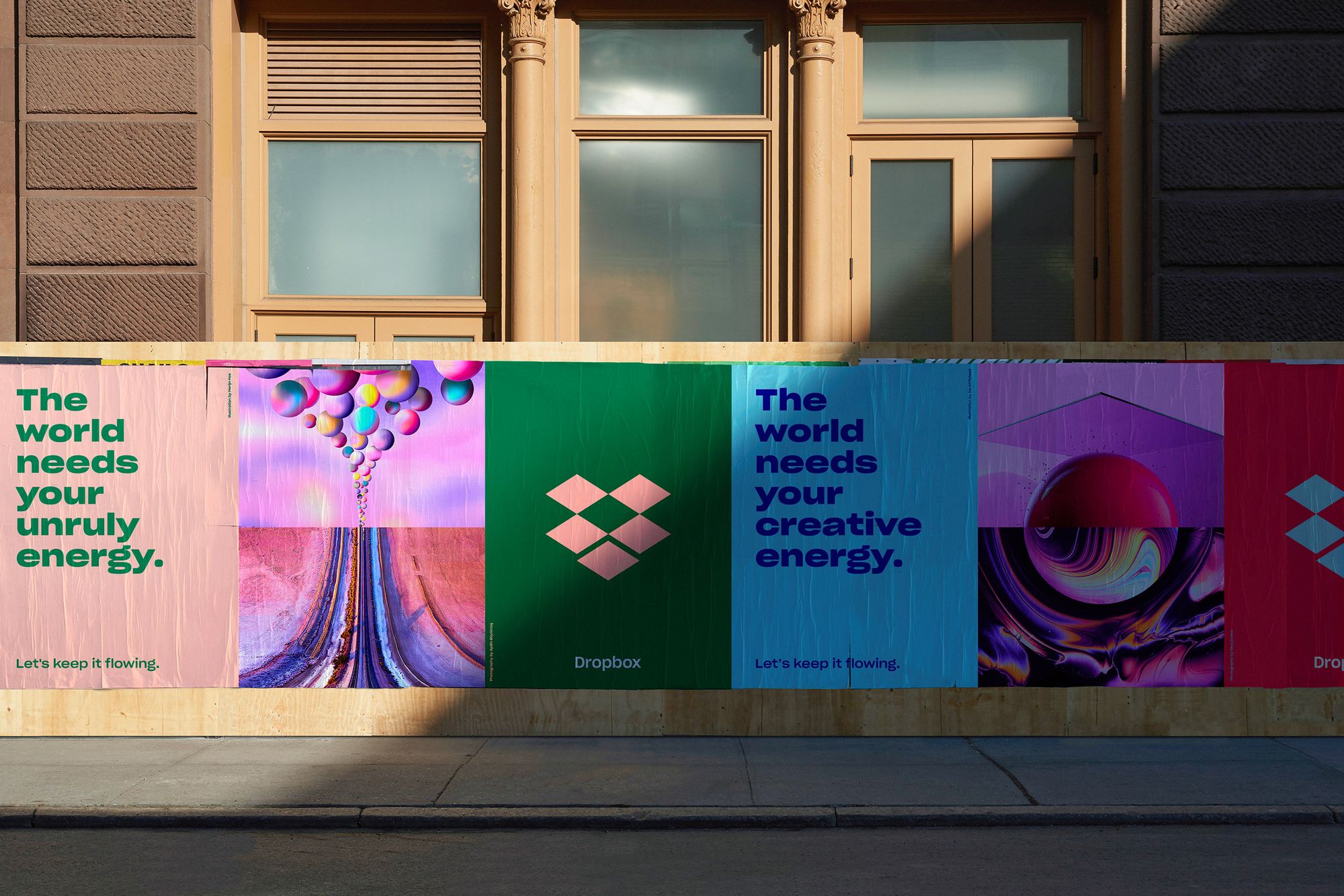
Dropbox's referral program was another way the company built a strong community of passionate users. By incentivizing users to invite friends and family to try the service, Dropbox was able to grow its user base while also fostering a sense of community among its users. The company also actively engaged with its users through social media and other channels, seeking feedback and incorporating it into the product development process. This approach helped build a loyal and engaged user base, which was willing to recommend Dropbox as a top Dropbox alternative to others.
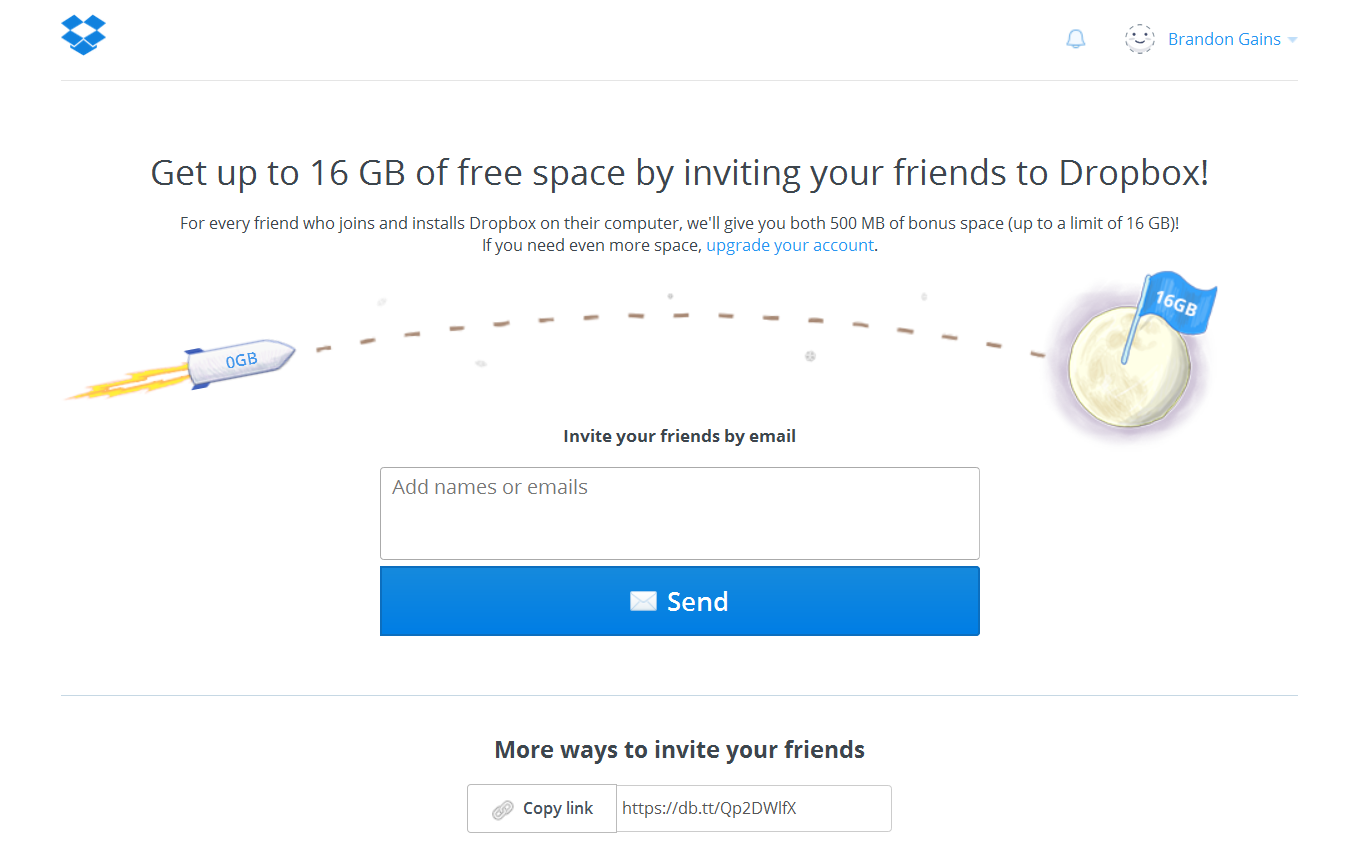
By emphasizing the ease of use and reliability of its service, as well as building a strong community, Dropbox was able to differentiate itself from competitors like Google Drive and establish itself as a leader in the cloud storage market. The company's marketing campaigns helped build trust with users and showcase Dropbox's unique features like Smart Sync, which allows users to access files without taking up space on their device. By creating a loyal and engaged user base, Dropbox was able to harness the power of network effects to drive growth and increase user engagement, solidifying its position as a top Dropbox alternative.
Collaborative Emphasis
Dropbox's collaboration and sharing features were essential in making it a popular cloud storage option. Unlike its competitors, the company recognized the importance of enabling teams to work together and share files seamlessly. With its easy-to-use sharing features, Dropbox made it possible for teams to collaborate on projects and share files in real-time. In addition, the company integrated with popular collaboration tools like Slack and Microsoft Office, which improved its collaboration capabilities. This integration made it easier for teams to access and collaborate on files within their preferred tools, making collaboration more efficient and streamlined.
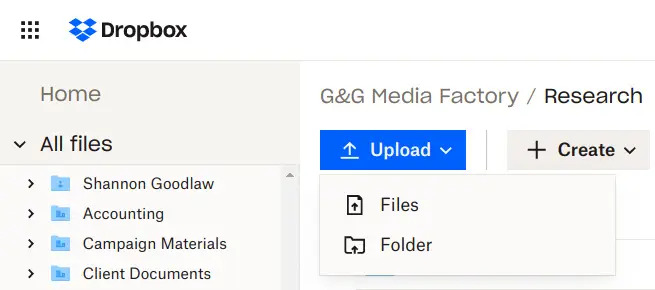
Dropbox's sharing features made it a popular choice for users who needed to collaborate and share files. The company's intuitive and easy-to-use sharing features made it simple for users to work together without the need for complex workflows. Dropbox offered a range of collaboration tools, such as the ability to create shared folders, version control, and commenting features, to support collaborative workflows. Additionally, Dropbox's compatibility with popular collaboration tools like Slack and Microsoft Office made it even more appealing to users looking for a comprehensive collaboration solution.
Recap:
Dropbox's success in overtaking Google Drive highlights important strategies that businesses can use to disrupt established industries. By prioritizing user experience, cross-platform compatibility, collaboration, and a user-centric brand identity, Dropbox was able to differentiate itself from competitors and build a loyal and engaged user base. In addition, its trial-based pricing model and a range of plans and features, including Dropbox smart sync, made it accessible to users with different needs and budgets. Businesses looking for a Dropbox alternative can benefit from adopting similar strategies to set themselves apart and succeed in a crowded and competitive market. By prioritizing features like ease of use, cross-platform compatibility, and collaboration, businesses can build a strong community of users who are willing to recommend their products and services.

